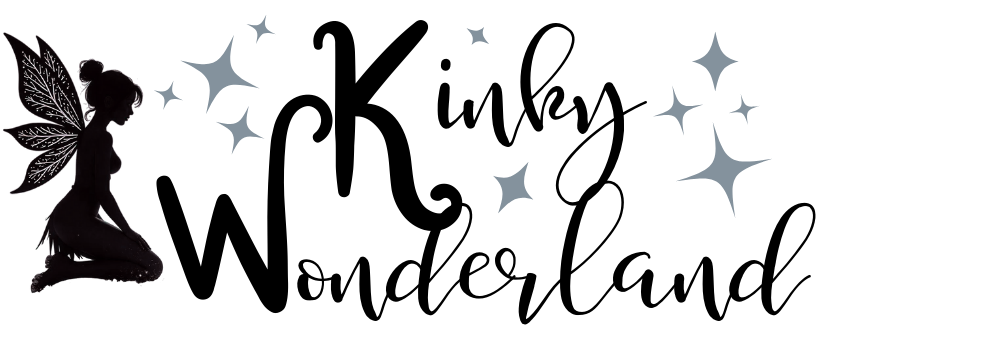ExtraThicc
Member
- Joined
- Apr 8, 2025
- Gender
- Female
- Pride
 Transgender
Transgender
I'm ignoring some things that I assume are issues with ZenForo and not easily customizable. I have some screenshots of issues and I'll see if I can add them later.
Metadata & SEO
- No Open Graph title
- App manifest icon missing
Feature requests
- Link to profiles from other places
- Apps like Chaster and Edgr
- Interactive status widgets widgets would be cool (assuming they have APIs or embeds)
- Social sites besides FetLife
- Apps like Chaster and Edgr
User experience
General
- Links lack underlines and buttons lack border, making them hard to discover, especially without coloring
- Active menu option is invisible
- Trending box should be left aligned for consistency and skimming
- Focus styles sometimes cut off the edges in navigation (fix z-index or use inner styles)
- Some elements like “Private conversations” and member list items blink inappropriately
- Footer wraps poorly and is unnecessarily tall on mobile
Accounts
- Password managers can't fill new account form properly
- It seems the email field is treated as a password field, and the password fields aren't
- Passkey creation should be recommended when creating an account or logging in for the first time
- This is common practice, and without doing this it's not obvious you can log in with a passkey until you're already logged out
Forums
- Breadcrumbs are inconsistent for top-level forum sections (except index)
- Vertical spacing is prioritized over horizontal spacing, making tabulated data difficult to read
- Prefixes multiselect options are confusing
- Staff list has a show more button that has nothing (perhaps there's a bug where it's still displayed when the 5 staff members are at the pagination limit)
- Differences in types of posts is unclear
Chat
- Chat member list wraps inconsistently (widen or truncate)
- Non-visual alignment of chat messages is off (affects screenreadering, speech, copying, scraping, etc.)
- Staff roles and online status
- Vague accessibility tree (ARIA roles and hierarchy)
- Staff roles are just words indistinguishable from the username
- Online status
- Not differentiated by ARIA roles and only visually differentiated by color (add patterns or differently shaped icons)
- Vague accessibility tree (ARIA roles and hierarchy)
- Staff roles and online status
- General and private messaging badges appear to show unread count, but the former shows online members (same as navigation bar)
- Chat tabs are not keyboard accessible
- The title is redundant as it's the same as the active tab
- Prevents access to member list on mobile
- The title is redundant as it's the same as the active tab
Accessibility
In general, I'd recommend looking into WCAG compliance (the ACA uses WCAG 2.0 Level AA internally, though you may want to use a more recent version or the A or AAA Levels of compliance), devtools, Lighthouse (or other audit tools), and possibly testing with screenreaders (free options include Narrator, NVDA, VoiceOver, TalkBack, ChromeVox, and TalkBack). If you have the budget but not time, you might want to hire an auditor.- Low contrast colors
- Font size is a bit small (I'd try 16-20pt)
- Online status icons
- No headings in toolbar
- Inconsistent accessibility tree and screenreader support
Implementation
Includes stability and non-functional requirements like security, privacy, and legal.Analytics
- XenForo seems to have basic analytics for forum usage only
- I'd also recommend a more modern and traditional analytics service (like Google Analytics 4) to collect better data and trends, and have more options for viewing it
- Easy to install with a script or plugin
GDPR & CCPA compliance
- Cookie consent footer seems to be appropriate
- Can't find information or user interface for deleting all user data
Passkeys
- Add passkey button does not function (however the https://kinkywonderland.ca/account/passkey/add page does)
- Page doesn't mention that the passkey manager's name is used by default
- I recommend either having it as 1FA or adding app 2FA, text and email are insecure
- Clerk is a good service if you can't find good integrations and don't want to implement this yourself (requires expertise in secure programming and web services)
- I recommend either having it as 1FA or adding app 2FA, text and email are insecure
- User is not prompted to save backup codes, potentially resulting in permanent lockout
Last edited: