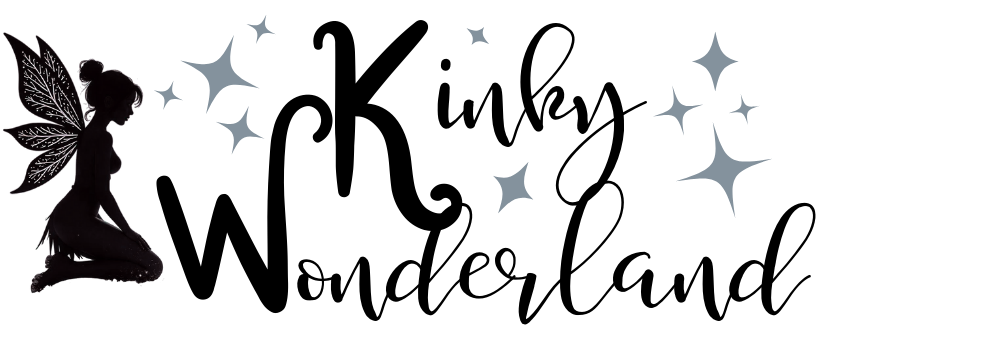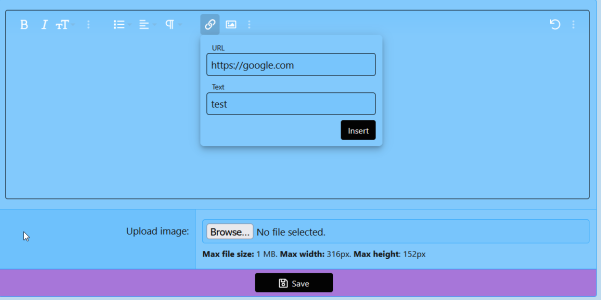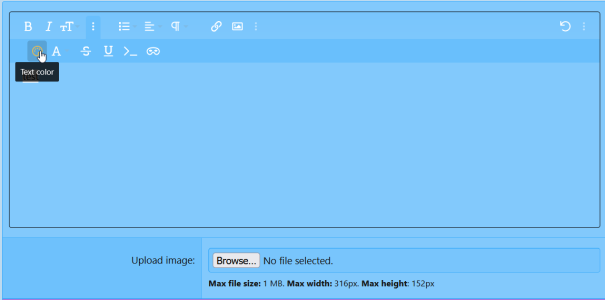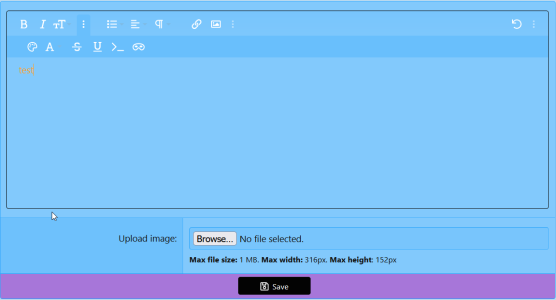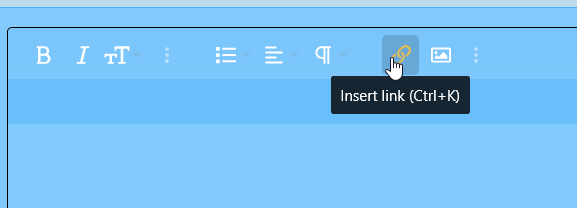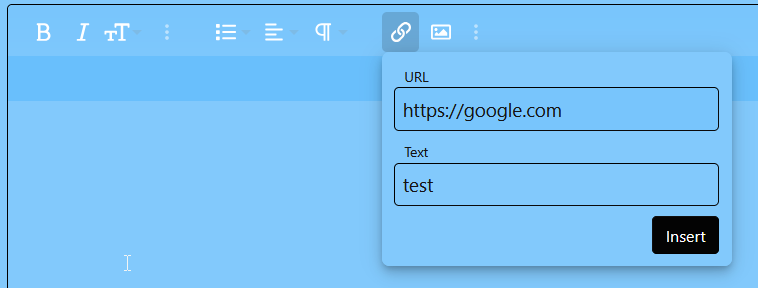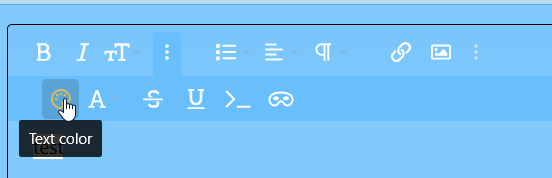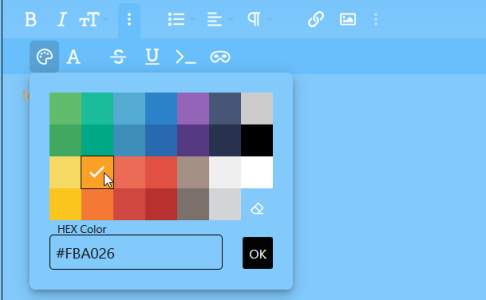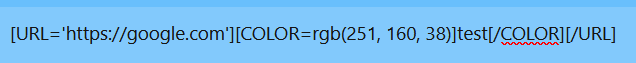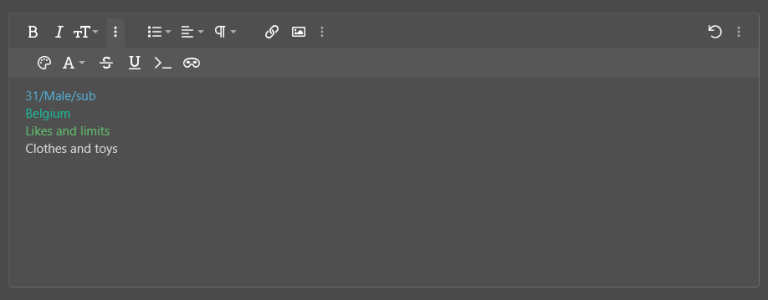Previously i was able to set the color for the link to my likes and limits in my signature.
I am now unable to set a color for the link to my clothes and toys, it defaults to blue as soon as i attach the link to the text.
I am now unable to set a color for the link to my clothes and toys, it defaults to blue as soon as i attach the link to the text.